Ошибка VirtualBox VBoxManage.exe: error: Cannot open file
Пример ошибки и её решение
+ CategoryInfo : ObjectNotFound: (VBoxManage.exe:String) [], CommandNotFoundException + FullyQualifiedErrorId : CommandNotFoundException
C:\Program Files\Oracle\VirtualBox>VBoxManage.exe convertfromraw -format VDI C:\Users\avito\Desktop\disklinux.img C:\Users\avito\Desktop\disklinux.vdi
Converting from raw image file="C:\Users\avito\Desktop\disklinux.img" to file="C:\Users\avito\Desktop\disklinux.vdi"...
Creating dynamic image with size 536870912 bytes (512MB)...
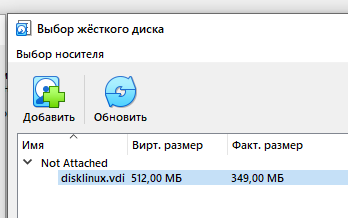
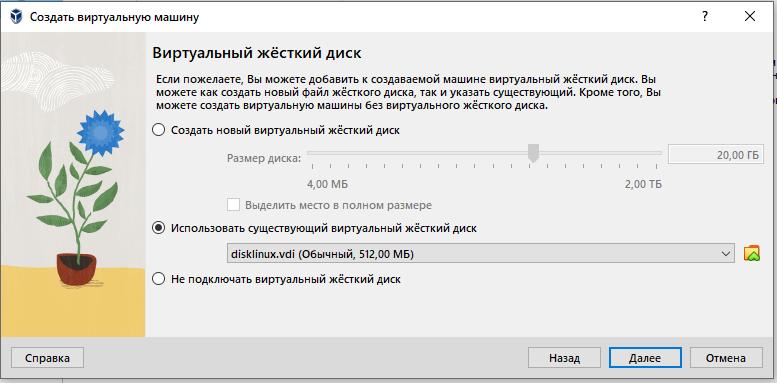
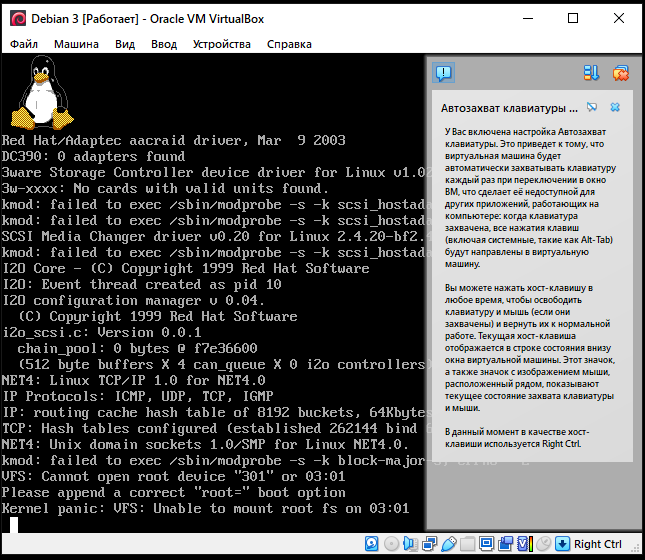
kmod: failed to exec zsbin/modprobe -s -k block-major-3, errno = 2
UFS: Cannot open root deuice "301" or 03:01
Please append a correct "root=" boot option
Kernel panic: UFS: Unable to mount root fs on 03:01
This error message indicates that the system is unable to mount the root file system, which is typically located on the device or partition containing the operating system. The error may be caused by a variety of factors, including a corrupted file system, misconfigured boot settings, or hardware failure.
To resolve this issue, you may need to investigate the underlying cause and take appropriate action. Here are some possible steps to consider:
- Check the boot settings: Ensure that the "root=" option in the boot configuration is set correctly and points to the device or partition containing the root file system.
- Check the file system: Use a live CD or USB drive to boot the system and inspect the root file system for errors or corruption. You can use tools like fsck to repair the file system if necessary.
- Check hardware: Check the hard drive or storage device for any signs of damage or failure. You could also try swapping the device with a known working one to see if that resolves the issue.
- Reinstall the operating system: If all else fails, you may need to reinstall the operating system. Be sure to back up any important data before doing so.
Для исправления данной ошибки "Unable to mount root fs on 03:01" после конвертирования .img в .vdi, необходимо выполнить несколько шагов:
- Запустите Oracle VM VirtualBox и выберите виртуальную машину, в которой происходит ошибка.
- Затем выберите "Настройки" и перейдите на вкладку "Хранилище".
- Убедитесь, что виртуальный диск .vdi правильно подключен к виртуальной машине. Если диск отсоединен, подключите его обратно.
- Если виртуальный диск был сконвертирован из .img в .vdi, убедитесь, что конвертация была выполнена корректно. Проверьте файл на наличие ошибок или повреждений.
- Если все вышеперечисленные шаги выполнены верно, попробуйте запустить виртуальную машину снова.
Если эти шаги не помогут исправить ошибку, попробуйте создать новый виртуальный диск и перенести на него операционную систему с помощью утилиты клонирования диска в VirtualBox. Если и это не поможет, возможно, проблема связана с настройками BIOS или самих операционных систем, которые были сконвертированы. В этом случае необходима более глубокая диагностика проблемы.

1 комментарий
D:\Program Files (x86)\GPU Temp\GPUTemp.exe
CreateProcess failed; code 740.
Запрошенная операция требует повышения.